iOS Releases
Hello everyone! We are constantly improving the app by adding new features or stabilizing its functionality. Here you can find an overview of releases with useful features and the latest updates. You are interested in learning more about the latest features? Click here to view all current and future upcoming features of the Kimai Mobile App.
Release overview:
- Version: 1.3.2 [March 4, 2025] Smart URL detection and sync performance and reliability upgrades and other fixes
Version: 1.3.18
Date Format Option and Turkish Language Support
Date: November 21, 2025
Version: 1.3.17
Now Compatible with Kimai Server 2.41.0+
Date: November 10, 2025
Version: 1.3.16
Faster Sync and Enhanced Error Message
Date: October 02, 2025
Version: 1.3.15
Optimized Workspace Selection Process
Date: September 18, 2025
Version: 1.3.14
Create Time Entries Directly from Calendar View
Date: August 29, 2025
Version: 1.3.13
Streamlined Create Workspace Screen
Date: August 12, 2025
Version: 1.3.12
Improved Connection Reliability
Date: August 04, 2025
Version: 1.3.11
Quick Workspace Setup with QR Code & Smoother Sync
Date: July 09, 2025
Version: 1.3.9
Customer and Project Management is Here
We’ve also fixed a loading loop issue on the home screen and resolved a problem that caused the app to close unexpectedly when copying time entries.
This update brings a smoother and more stable time tracking experience 🔧.
Date: June 26, 2025
Version: 1.3.8
Stability and Offline Access Improvements
Date: June 11, 2025
Version: 1.3.7
Improvements to Time-Tracking, Reporting, and Dark Mode
Date: June 03, 2025
Version: 1.3.6
Smooth Improvements: Reliable In-App Purchases, Smarter Filter & Instant Version Info
Date: February 22, 2024
Version: 1.2.43
Bug and issue fixes
Fixed copy entry issue in calendar view. Fix of delete entry issue in calendar view and Resolution of Dark mode issues and Other minor bug fixes.
Date: November 16, 2023
Version: 1.2.41
Important for all existing Kimai users: Prepare for In-App Billing
Dear Kimai users, we’re introducing a 7-day free trial and In-App billing to our app! As a cherished user, simply click “Purchase for free” to secure a lifetime license at no cost and guarantee you won’t be charged in the future.
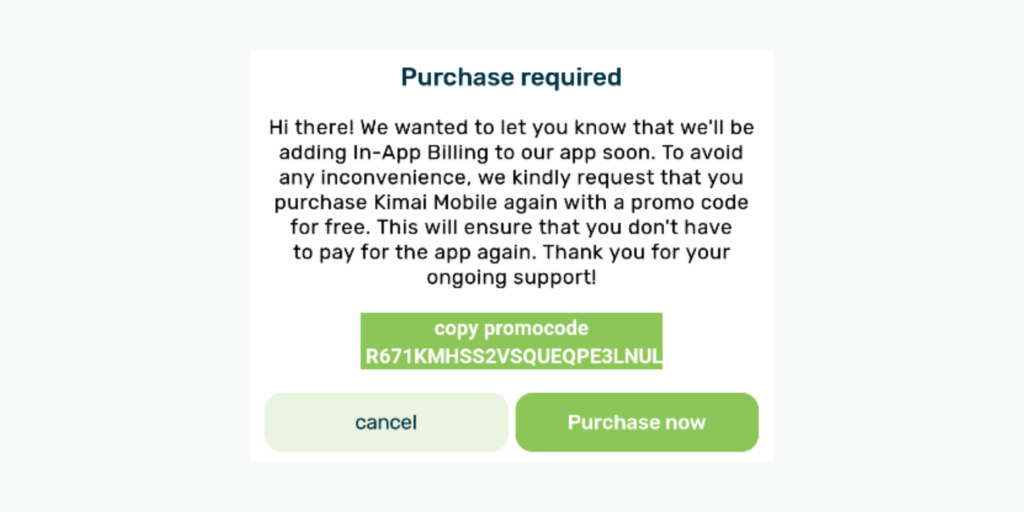
Date: September 22, 2023
Version: 1.2.39
Duration Picker Modification
The redesign of the duration picker ensures a more intuitive and user-friendly experience. Now, when you select a time range, it accurately calculates the duration based on minutes, providing precise time tracking. For example, if an entry begins at 8:30 and ends at 9:00:35, it will now correctly display as 30 minutes in the new version, making your time management more efficient. New Version: Duration Picker (Right) | Old Version: Duration Picker (Left)

Date: September 1, 2023
Version: 1.2.38
App supporting Time Clock
Kimai Mobile now enables the Time-Clock feature, designed to bring precision and accountability to your time tracking. Whether you’re managing a team or simply want to maintain accurate records of your own time, this feature is key. As an additional optional solution to the default mode that allows you to edit a time log within 24 hours, Time-Clock Support disables the possibility to edit time or details of your entries. So now you can choose the level of control that best suits your workflow.
Date: August 11, 2023
Version: 1.2.37
Italian Language
We believe that language should never be a barrier to productivity. In this update, we’ve gone the extra mile to improve our Italian language support. Now, you can seamlessly use Kimai Mobile in Italian, providing you with a more intuitive and user-friendly experience.

Date: July 21, 2023
Version: 1.2.36
Enhanced Performance
Managing your entries has never been easier. You can now filter your entries according to your preferences. Choose from options like 50, 100, 200, or view all entries at once. This enhancement ensures that you can access your data with lightning speed, making your workflow more efficient than ever.
Date: June 29, 2023
Version: 1.2.35
Dark Mode
Elevate Your Time Tracking Experience. Enjoy a sleek new look that reduces eye strain and helps you stay focused while tracking your time. With a visually appealing interface, Dark Mode enhances productivity during late-night work sessions or whenever you prefer a more subdued color scheme.
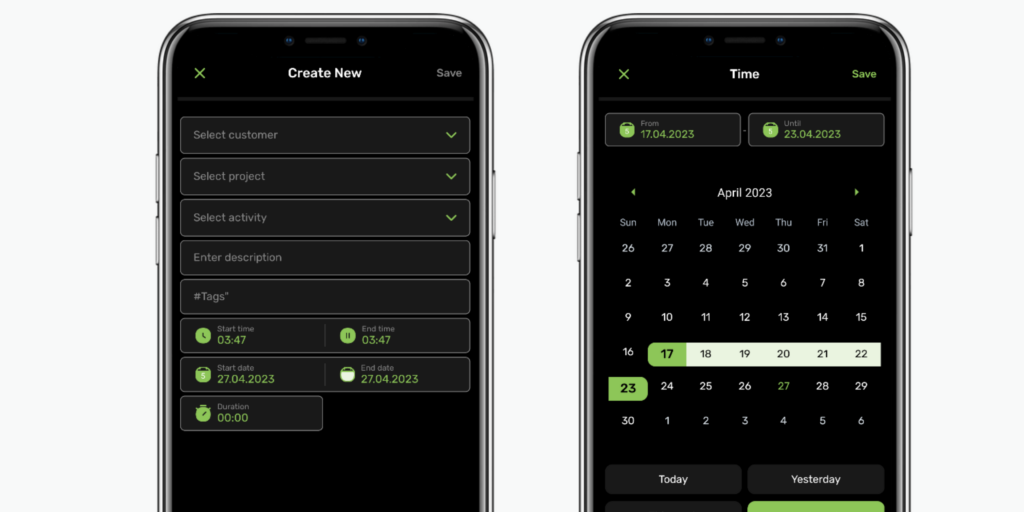
Date: June 9, 2023
Version: 1.2.34
Offline Mode
Introducing the Offline Feature: Track your time anywhere with the Kimai Time Tracking app, even without an internet connection. Enjoy uninterrupted productivity and seamless syncing once you’re back online.
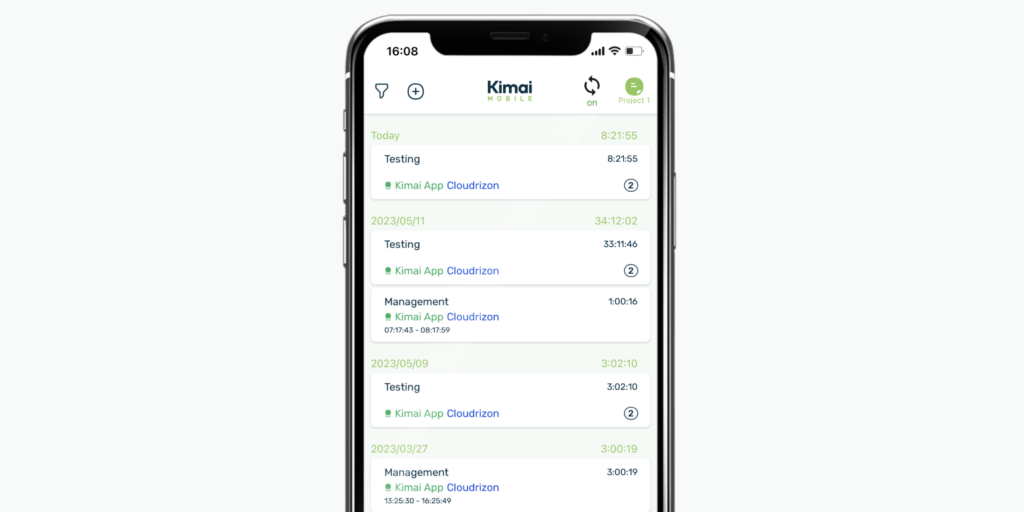
Date: March 28, 2023
Version: 1.2.33
French and Spanish language (beta version)
Exciting announcement! Kimai Mobile is now accessible to all users who speak French and Spanish. If you find these languages more convenient, feel free to switch to them.
Date: March 7, 2023
Version: 1.2.32
Notification about new updates
Every time we make changes to the Kimai Mobile app, you will receive a little reminder to update the App. Because we want you to use the Apps’ full functionality.
Reminder for individual tasks
When you start tracking your individual tasks, you can set a reminder for a certain time you want to work on this specific task. After the time is up you will receive a (sound) notification on your phone.

Time and date picker
You can now easily make an identical copy of an entry with the function “copy entryâ€. The time and date picker in the Kimai Mobile App makes it even easier to select the time duration and date. Time selection is a user interface control that allows you to select the time in either 24-hour format or AM/PM mode. In addition to being user-friendly, the time and date picker reduce the risk of incorrect information.
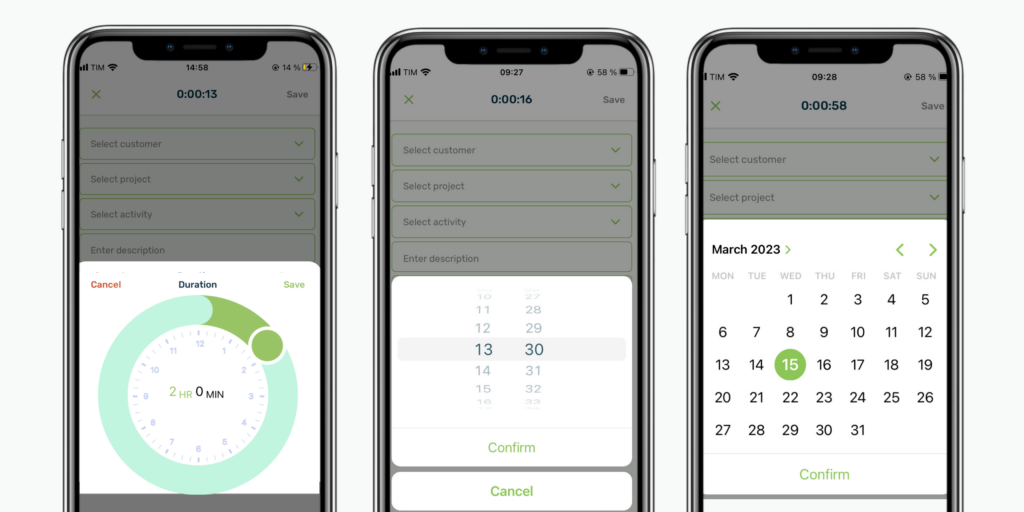
German language
Great news! We are excited to announce that we have added German language translation to Kimai Mobile. This means that our German-speaking users can now enjoy the app in their native language.
Work report
Keeping track of time is enormously important. Now when you go to reporting page, you can see directly how many hours you have worked this week, last month, or the previous year. See exactly how much time you worked in total and how many projects you were dealing with.
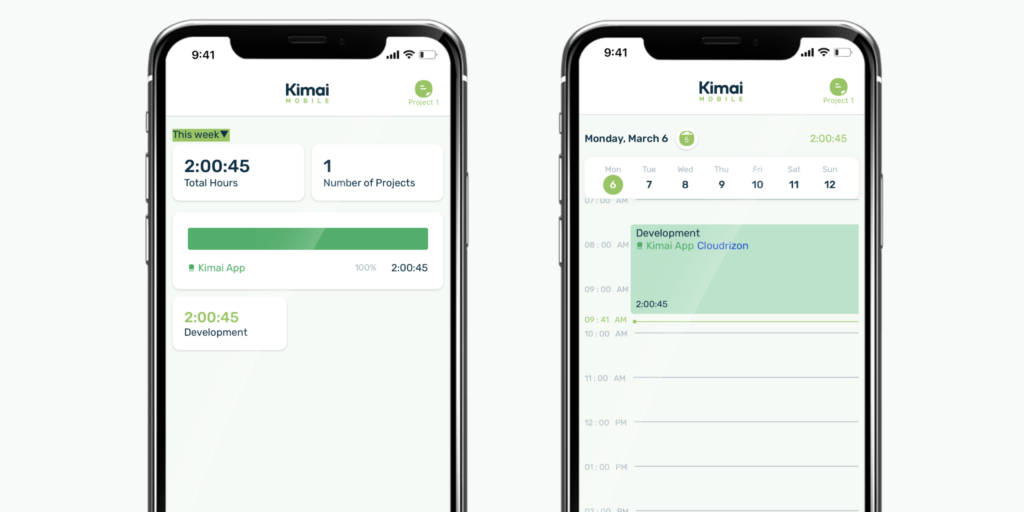
Date: January 11, 2023
Version: 1.2.28
Apple Store launch
The Kimai Mobile app is now available online for the first time in the Apple Store.



